The following was written by Vonceil Anderson, chemistry teacher and DoD STEM Ambassador. DoD STEM Ambassadors work with the Defense STEM Education Consortium (DSEC) to advance STEM outreach for students who are underrepresented in STEM and/or military connected. Anderson was selected by Morgan State University, a DSEC partner, as their DoD STEM ambassador for the 2020-2021 school year.
“How hard could it be? You are just teaching the same lesson over Zoom, right?” Every time I hear this statement I want to respond, “Wrong!” Same content? Yes! Same lesson? No way. As a high school chemistry teacher, my lessons usually include a lot of movement and student interaction. During a regular class period, common instructions in my classroom include the following:
- Turn to your partner
- Join your assigned group
- Grab the [LEGOS, models, cards, lab equipment, etc.] for your group
- Move to your lab station
- Build…
- Sort…
- Classify…
- Create…
- Observe…
- Explore…
- Collaborate…
Many of these instructions do not work well in a virtual classroom, which means redesigning all my lessons to be accessible in this new world. This is not a fast process. Each old lesson must be analyzed to determine what still works and what needs to either be tossed out or completely redesigned to be accessible for students.
What does it take to create a virtual lesson? How long does it actually take to create a lesson and accompanying resources?
The Original Lesson
Let me walk you through one lesson I designed for my chemistry students. First, allow me to set the stage. I teach honors chemistry in Baltimore City Public Schools at Western High School, the oldest all-girls public school in the nation. We have been virtual most of the year and hands-on activities were out of the question. This following lesson is Unit 4 – Chemical Reactions and is an introduction to the five basic classes of chemical reactions:
- Synthesis
- Decomposition
- Single replacement
- Double replacement
- Combustion
My typical face-to-face lesson includes a brief lecture on basic patterns of each reaction. I like to draw cartoon figures to illustrate what is happening and then have students come to the front of the room and act out the scenarios to show what is happening during a chemical reaction. Throughout the lesson, students are expected to take notes (including diagrams) to help them remember the differences between reaction types. Afterwards, class breaks into small groups to complete a card-sort activity detailing the multitude of possible chemical reaction equations. Students must work together on the descriptions, classify them and create posters. After groups have completed their sorting activity, they walk around the classroom to look at all the posters and share feedback, noting where they see something that was sorted incorrectly and sharing praise where appropriate.
This makes for a very active class period with lots of peer-to-peer communication and support. My major means of assessment comes from observation of the students and listening in on their conversations during the sorting process and the feedback they share about the posters.
The Conversion Process
Lesson Reflection and Analysis (Time: 0:20)
To convert this lesson to a virtual format, I first had to look at the lesson and recognize it would not translate well in its original format. My introductory mini-lesson was not suited to a virtual format at all. I decided that the best and most efficient option was to find a YouTube video that could be viewed independently at the beginning of class. Watching it alone, instead of via my shared Zoom screen, gives each student the option to pause and rewatch any section that was confusing or unclear while taking notes.
Activity Design (Time: 1:30)
To convert the card-sort activity and design a new assessment procedure, I created two Google slide decks. Part 1 includes:
- Title slide that includes student names
- Subtitle slide that says “Part 1” and includes space for the group’s earned score
- Instruction slide
- Slide that lists all cards in the revised activity (about 35 slides)
- Separate slide for each reaction type
I created the cards in Google Docs, and I used Window’s Snip & Sketch tool to copy the images and paste them into Google Slides. The new lesson includes four types of cards:
- Generic equations (using letters instead of chemical formulas)
- Basic descriptions of each reaction type
- Chemical equations
- Real-world descriptions of actual reactions
For Part 2, I created a second slide deck for students to use as a base template to create their own presentations to teach the five reaction types.
Lesson Plan and Presentation Preparation (Time 0:25)
Once I revised the activity for virtual instruction, I developed the actual class presentation slide deck and formal lesson plan. This involved modifying a PowerPoint presentation to match the modifications made for the virtual lesson, converting PowerPoint to Google Slides, creating slides that students could use as resources during the card-sort activity and adding interactive components via Pear Deck add-ons.
Practice Activity Design (Time 0:15)
The original lesson included a homework worksheet. I decided that a modified version of the worksheet would be an excellent practice activity for asynchronous work time. The worksheet questions became the basis for a Jamboard practice activity where I shared five chemical equations (one of each type of reaction) with students and asked them to balance each equation, show their work and identify the reaction type using Google’s Jamboard tools.
And Now the Lesson Is Virtual
Post and Publish Materials to Google Classroom (Time 0:20)
All that was left to do was to prepare materials for publishing in Google Classroom. The card-sort activity was a group project, so I had to make enough copies of the document for each group in each class and organize them into accessible folders in Google Drive.
Once everything was copied and organized, I posted a set to each of my classrooms. I have three classes so this required creating a post in one classroom and then using the “Reuse” function to duplicate to the other classrooms as well as updating shared files for each class.
Conclusion (Time: 2:50)
In total, it took me just shy of three hours to create one virtual lesson. In a face-to-face classroom it would have taken me about 35 minutes to put together, plus another 10 minutes to make copies and gather materials.
Instead of assessing their understanding by observing interactions and conversations, I watched students work “live” in Google Classroom and then scored their three completed activities. They did a great job in their breakout groups and created solid presentations. The Jamboard worksheets showed that most students mastered the skill of identifying a given reaction and demonstrated their skills in balancing chemical equations. Overall I was pleased with the outcome. Obviously, the lesson was not as socially interactive as the original lesson, but students still had the opportunity to collaborate and work with others to complete the initial card sort—so I did manage to keep some of it in place.

Photos: The following images are screenshots of samples from the activities described:
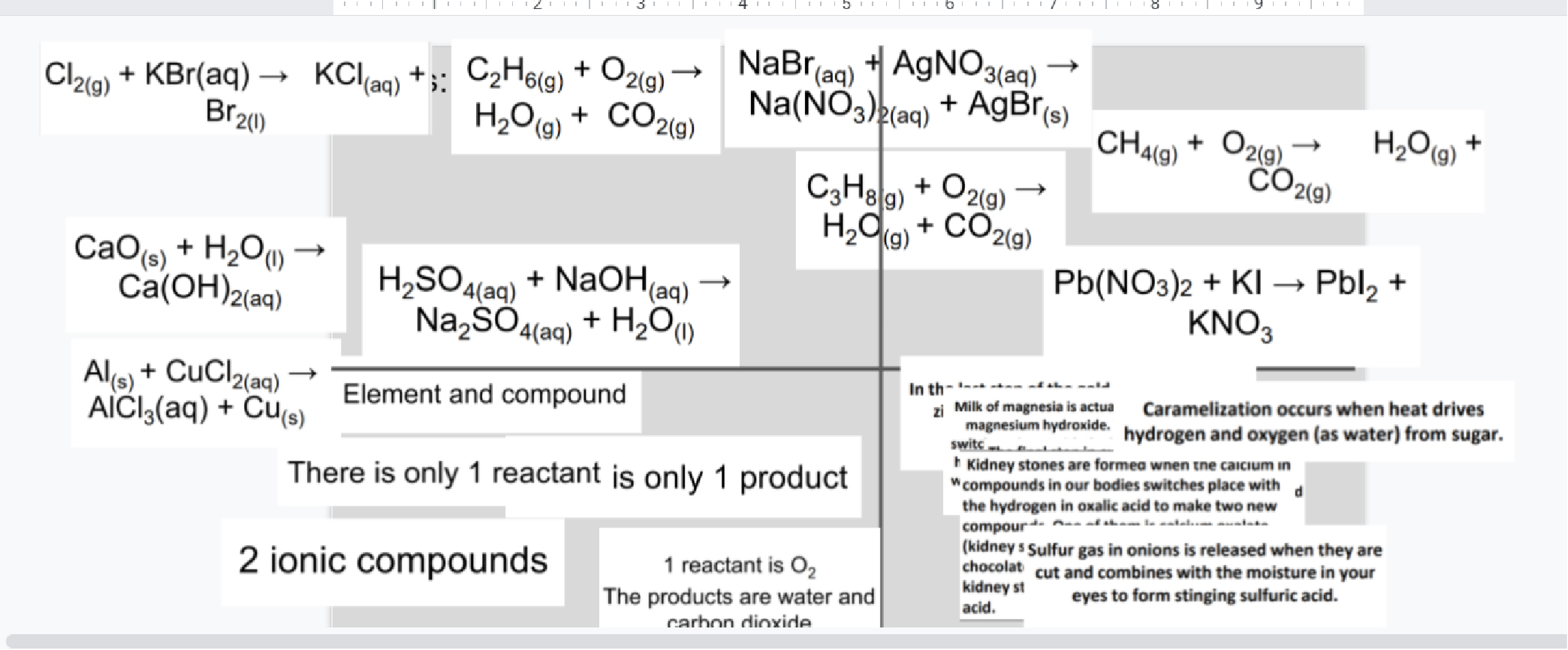
Original card set - As students are sorting them.
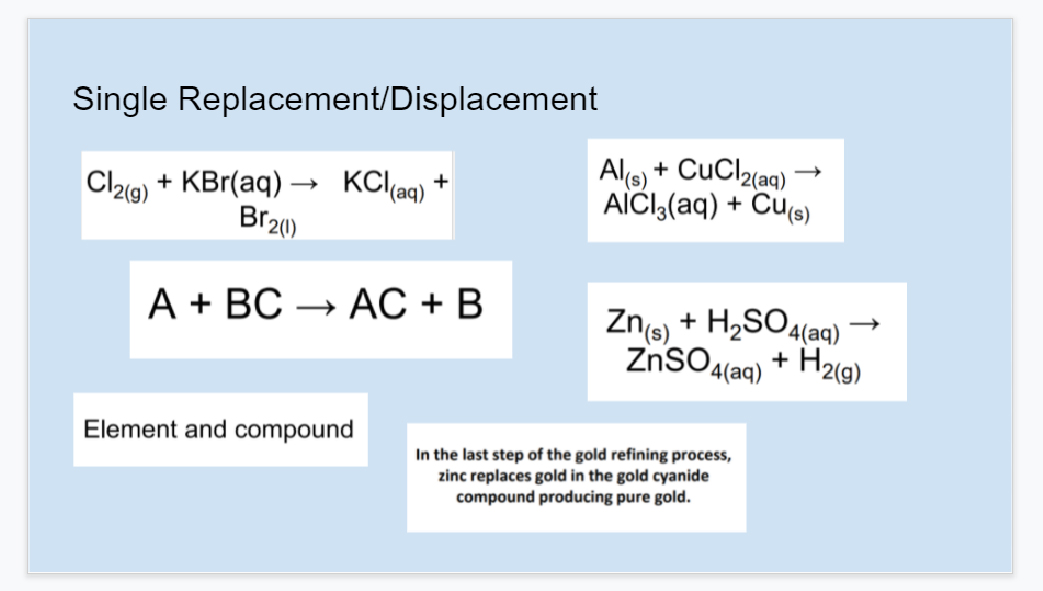
Sample of a sorted page for one reaction type
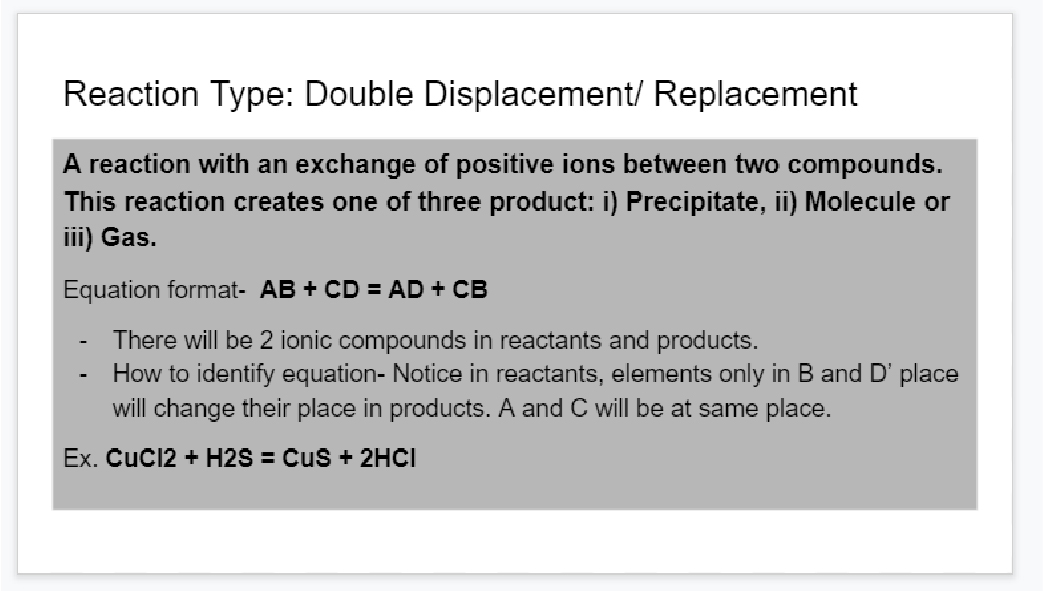
Page from Part 2 – student-created instructional slides
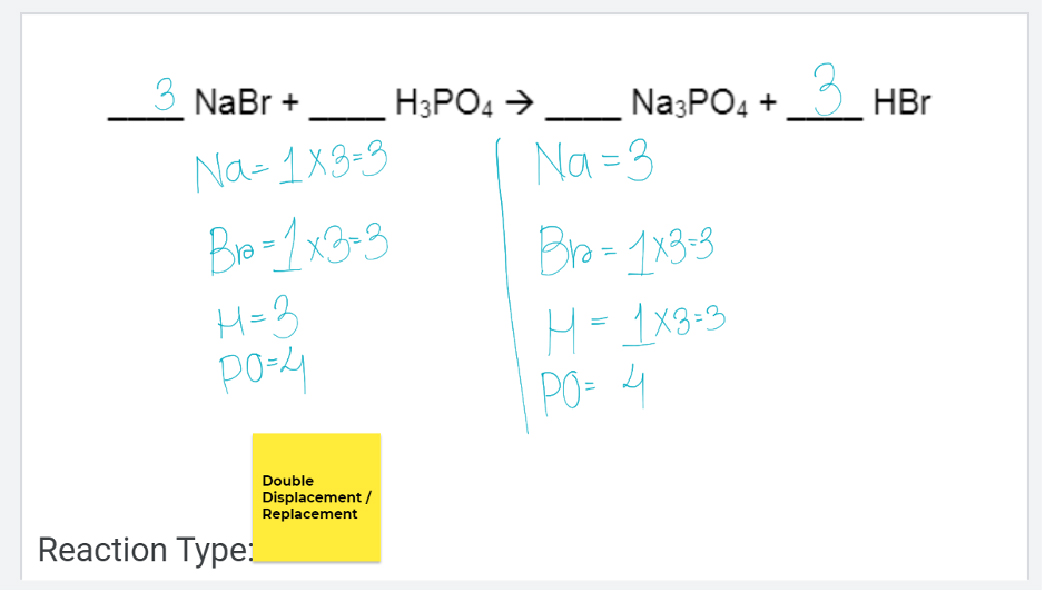
Sample Jamboard Page.
ABOUT VONCEIL ANDERSON
Vonceil Anderson is a high school chemistry teacher and curriculum developer in Baltimore City Public Schools in Baltimore, Maryland. A member of the National Science Foundation’s Integrating Chemistry and Earth Science Team, she enjoys incorporating technology into her lesson designs. Anderson holds a BA in Chemistry and an MEd in Working with At-Risk Students as well as an MEd in Technology Integration. A voracious reader, skilled crafter and committed traveler, she has visited more than 100 national parks with her family.
ABOUT MORGAN STATE UNIVERSITY’S CENTER FOR EXCELLENCE IN MATHEMATICS AND SCIENCE
CEMSE was created in 1988 to enhance Morgan State’s math and science offerings for its students and to address how technology influences all aspects of society—from health and the environment to the nation’s workforce and national defense. CEMSE’s role in the Defense STEM Education Consortium is to support collaborative activities between Morgan State students, the surrounding Baltimore community, and the numerous DoD installations in the greater Washington, DC/Baltimore area. Visit Here for more information.
